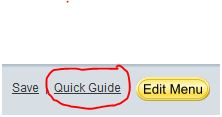Wednesday, 28 March 2012
Wow! I made it!
Here is my Prezi about what I learned.
I loved being able to take the time to explore tools that I think will engage my students, such as Kidblog (something I am super excited about trying even though it didn't work out for me to have the students use it during this course) and the digital storytelling tools. I also found tools such as Twitter, Facebook and Pinterest interesting for personal and professional reasons and to inform my teaching. I learned so much from Joanne and from what each of my classmates contributed to the course. Thank you everyone! Thank you to Brenda for setting up the class Wiki. I will be making my contributions over the next few weeks.
Tuesday, 27 March 2012
Playing with Prezi
The last tool that I chose to investigate was Prezi. I started out the course making my "Autobiography of a Tech User" on one and I wanted to play around a little more with this tool. There were so many options that I could have chosen with my first Prezi and I wanted to try them on my second one.
The second time around, I started off by watching this video. I'm not sure why I didn't watched it the first time...
My goal was to group my objects according to theme and then to zoom into each of them individually. I ended up spending quite a few hours on this second presentation and learned much in the process. The most valuable trick that I learned was that I could edit and create a path at the same time without losing my path.
Another trick that I learned was that I could interrupt the presentation and then edit, frame by frame, if I needed to do so.
I would use a Prezi to introduce a new social studies or science unit or to teach a new math concept. I can also see myself using a Prezi to put together a presentation on the different steps to be carried out in a research project.
After my experience using Prezi, I would not have younger students use it. If anything, I would teach it to a small group of grade 7 students. I think that it would be difficult to teach a whole class how to create a Prezi. For myself, I really had to take the time to play with it and that was how I learned best. In Blogs, Wikis, Podcasts, and Other Powerful Web Tools for Classrooms, Will Richardson says that it is important that we choose tools that we are passionate about and spend time learning them for personal reasons before we can effectively use them in the classroom (Richardson, 2010, p. 9). Although I found Prezi to be a complex tool, I am intrigued by it and can see myself using it again, hoping to learn more to improve my presentations. Stay tuned for my next blog post to see my second creation!
Works cited:
Richardson, W. (2010). Blogs, wikis, podcasts, and other powerful Web tools for classrooms. Thousand Oaks, CA: Corwin Press.
The second time around, I started off by watching this video. I'm not sure why I didn't watched it the first time...
My goal was to group my objects according to theme and then to zoom into each of them individually. I ended up spending quite a few hours on this second presentation and learned much in the process. The most valuable trick that I learned was that I could edit and create a path at the same time without losing my path.
Another trick that I learned was that I could interrupt the presentation and then edit, frame by frame, if I needed to do so.
I would use a Prezi to introduce a new social studies or science unit or to teach a new math concept. I can also see myself using a Prezi to put together a presentation on the different steps to be carried out in a research project.
After my experience using Prezi, I would not have younger students use it. If anything, I would teach it to a small group of grade 7 students. I think that it would be difficult to teach a whole class how to create a Prezi. For myself, I really had to take the time to play with it and that was how I learned best. In Blogs, Wikis, Podcasts, and Other Powerful Web Tools for Classrooms, Will Richardson says that it is important that we choose tools that we are passionate about and spend time learning them for personal reasons before we can effectively use them in the classroom (Richardson, 2010, p. 9). Although I found Prezi to be a complex tool, I am intrigued by it and can see myself using it again, hoping to learn more to improve my presentations. Stay tuned for my next blog post to see my second creation!
Works cited:
Richardson, W. (2010). Blogs, wikis, podcasts, and other powerful Web tools for classrooms. Thousand Oaks, CA: Corwin Press.
Monday, 26 March 2012
Looking at blogs for students...
Midway through the term, about 3 weeks ago, I decided to cancel the exploration of an online pathfinder since I realized that it would be very similar to Livebinders that I explored here. In its place I decided to explore blogging with the group of grade 7 students that I have been working with since January. I became intrigued by Kidblog.org when I read Joanne's and Lenora's posts on this Web 2.0 tool.
I am going to have the students start blogging in two weeks. We are just finishing up a unit on digital citizenship and how to create a positive online presence. Blogging will fit right in with this unit and it will also be a great segueway to our research unit on Mesoamerica. I will have the students use their blogs as an online process journal for the research project.
Setting up the blogs was very simple. I signed up for an account which gave me my own blog within the system. I then added in the 29 students individually, which didn't take any time at all.
After I completed this step, the program created a drop-down menu with all of the students' names in it. I have added a link to this login page to my library website making it very easy for the students to log in.
Kidblog promotes its product as being safe and simple. Their blogging environment is very private, with the blogs being only visible to the teacher and fellow classmates. Parents could view the blogs if given a special password by the teacher. The platform is simple, with limited backgrounds to choose from and no widgets or gadgets to add to the sidebars. They do, however, offer an authentic blogging feel with comments, RSS feeds, and blog rolls where their classmates' blogs are listed. You can also upload or insert images, video, audio or files. So Kidblog feels like the real thing, yet is so much easier for the students to navigate.
Lisa Nielsen, The Innovative Educator, writes about giving her own children, and her students, the opportunity to create for a real audience using blogs and websites. She documents her own children's experience in this blog post, Why I Let My Kids Have Internet Presence. Through my own teaching, I have seen how much more engaged the students are when they are completing tasks that mean something to them or to someone else.
I hope that the grade 7 students that I will be working with will feel a connection to their classmates as they write in their blogs, just as I have felt connected to the cyberworld through my blog for this course. I am still finding my blogging voice, but I plan on continuing with this blog to further document my experiences with Web 2.0 tools in my teaching.
I am going to have the students start blogging in two weeks. We are just finishing up a unit on digital citizenship and how to create a positive online presence. Blogging will fit right in with this unit and it will also be a great segueway to our research unit on Mesoamerica. I will have the students use their blogs as an online process journal for the research project.
Setting up the blogs was very simple. I signed up for an account which gave me my own blog within the system. I then added in the 29 students individually, which didn't take any time at all.
After I completed this step, the program created a drop-down menu with all of the students' names in it. I have added a link to this login page to my library website making it very easy for the students to log in.
Kidblog promotes its product as being safe and simple. Their blogging environment is very private, with the blogs being only visible to the teacher and fellow classmates. Parents could view the blogs if given a special password by the teacher. The platform is simple, with limited backgrounds to choose from and no widgets or gadgets to add to the sidebars. They do, however, offer an authentic blogging feel with comments, RSS feeds, and blog rolls where their classmates' blogs are listed. You can also upload or insert images, video, audio or files. So Kidblog feels like the real thing, yet is so much easier for the students to navigate.
Lisa Nielsen, The Innovative Educator, writes about giving her own children, and her students, the opportunity to create for a real audience using blogs and websites. She documents her own children's experience in this blog post, Why I Let My Kids Have Internet Presence. Through my own teaching, I have seen how much more engaged the students are when they are completing tasks that mean something to them or to someone else.
I hope that the grade 7 students that I will be working with will feel a connection to their classmates as they write in their blogs, just as I have felt connected to the cyberworld through my blog for this course. I am still finding my blogging voice, but I plan on continuing with this blog to further document my experiences with Web 2.0 tools in my teaching.
Sunday, 25 March 2012
Social networking about books we love on {Destiny Quest}
Destiny Quest, which is part of the Follett Destiny OPAC system, has some very cool features. We made it our library search default page in January and the students really enjoy using it. When someone clicks on library search, this is what comes up:
It allows you to do the following:
Students are finding the different tools very useful, especially having suggestions for books pop up that are similar to the ones they are searching for. Book covers also usually show up and this is appealing to students.
After spending a month using Destiny Quest as our default searching interface, I wanted to try the social networking aspect of it, called MyQuest. I decided to get my Battle of the Books students to be my guinea pigs. It was easy to set the students up with their usernames and passwords in the back office of Follett Destiny.
The first thing that I showed them how to do was to find friends and send friend requests.
The next feature that I explained to them was MyQuest shelves. I showed them how to put books on their "have read" shelf, their "now reading" shelf and their "want to read" shelf.
It allows you to do the following:
Students are finding the different tools very useful, especially having suggestions for books pop up that are similar to the ones they are searching for. Book covers also usually show up and this is appealing to students.
After spending a month using Destiny Quest as our default searching interface, I wanted to try the social networking aspect of it, called MyQuest. I decided to get my Battle of the Books students to be my guinea pigs. It was easy to set the students up with their usernames and passwords in the back office of Follett Destiny.
The first thing that I showed them how to do was to find friends and send friend requests.
The next feature that I explained to them was MyQuest shelves. I showed them how to put books on their "have read" shelf, their "now reading" shelf and their "want to read" shelf.
Writing recommendations has turned out to be very popular with the students. They are currently writing very short ones, and I will spend more time with them on how to write a good recommendation that will really "sell" the book to their friends.
Since my Battle of the Books club has now disbanded for the year, I plan on introducing MyQuest to my grade 4 class. I will take the time to give them some examples of well written book recommendations and this will become a writing assignment. If the level of activity on MyQuest is any indication, I would say that it has been popular with the students. Note the date on the above recommendations: Spring Break!
Kist writes in his book, The Socially Networked Classroom: Teaching in the New Media Age that "teachers...seem to be guilt ridden over what might be called 'The Entertainment Factor' of these new media, worrying that, by opening up their classrooms to Web 2.0 and other new literacies, they disrupt the seriousness of school and 'dumb it down'" (Kist, 2010, p. 118). I feel that quite the opposite is happening in this situation. Students are enthusiastic about recommending books and writing recommendations because they know that they will be read by their friends.
Works cited:
Kist, W. (2010). The socially networked classroom: teaching in the new media age. Thousand Oaks, CA: Corwin Press.
Friday, 23 March 2012
The possibilities are endless with Pinterest
Classroom Ideas:
1. Collect ideas for organizing and decorating your class or library.
2. Pin great lessons.
3. Collect ideas for art projects or research projects.
4. Pin great education related blogs.
5. Create boards for writing prompts.
Web 2.0 Ideas
1. Pin Web 2.0 tools that I would like to try out
2. Pin great educational technology blogs
At this point, I see myself using Pinterest as a way to organize the inspiring ideas that I find online, both for professional and personal interests. I do not, however, see myself getting students to use Pinterest, as I have found that not all material is appropriate for elementary age students, and maybe not even for high school students, in the school setting, for that matter.
And yes, it is true! Pinterest is addicting... you could spend hours exploring this site...
Thursday, 22 March 2012
I {like} Facebook!
After I joined Facebook, I set up my profile, added a picture and also added some wall photos. When I first joined, I was told by Facebook that my profile could stand a little sprucing up. Facebook recommended I check out a friend's profile to "get inspired".
I updated my status on a number of occasions, commented on my friends' status, and joined a group. I actually found that I enjoy playing on Facebook; it is a way to keep up with friends that I don't get to see on a regular basis and also a way to keep up with certain things going on in the world through the groups that I have joined. I had been told that it was easy to send a quick note while you are on Facebook, something that might not happen by email. I was surprised to find that this is true.
I am happy that I set my privacy settings high and I feel safe about being on Facebook, following what Ronnie Burt of The Edublogger said in the comment section of his article, The Why and How of Using Facebook For Educators – No Need to be Friends At All! : "In some ways, your comment reminded me of exactly why I wish we focused even more of teaching students about facebook and posting on the web. No matter what privacy settings we have, who are friends are, or how safe of an environment we think we are in, we should always post and comment like everything we say could and will be read by anyone – its just safer that way. Especially as educators in the public eye." With that in mind, I will continue to enjoy Facebook for personal reasons and to teach my students about online citizenship.
{Friends} with Facebook
One of the main reasons that I chose to investigate Facebook for my inquiry was because I was planning to teach digital citizenship for the first time to the grade 6 and 7 students at my school. It is my second year in the library and with everything being new last year, combined with the fact that I am only 0.4 in the library of a school of 315 students, I wasn't able to teach this important unit last year. I knew that it was important to actually experience Facebook if I was going to be teaching about social networking, so I joined Facebook during this course.
There is much discussion over whether or not we should be using social networking sites, or even blocking social networking sites in schools. Just last week it was one of the topics on the LM-NET listserv (a listserv for teacher-librarians or library media specialists worldwide, but most are from the US).
David Di Gregorio wrote on the listserv: "I feel that every school needs to make a policy:
- No social media in schools.
- No teacher / student contact through social media (Facebook and the like).
- There is no place for an educator to use this and it should be blocked in schools.
- Parents and schools need to prohibit its use until the student becomes 18 at least.
- Those educators who use it are inviting trouble for themselves and their students."
Ronnie Burt of The Edublogger disagrees in this article: The Why and How of Using Facebook For Educators – No Need to be Friends At All! He acknowledges the fact that students are tied into social networking and we, as educators, cannot ignore this fact. Burt outlines a couple of options for friending students that would keep your privacy options high. One of them is to include your students in your personal Facebook page but to have them on a list that only sees the bare minimum. The other option is to create a Facebook Fan page to communicate key information to the community (students and parents alike). Burt states that:
- "The fact is, the majority of your students and their parents are probably already on Facebook
- Even when schools have a policy against being “friends” online, there are tools you can use that won’t violate policy
- Despite what you may hear, there are strong privacy options that you can set up so only those that you want can access your information
- We have an obligation as educators to model appropriate online behavior and learn right along our students"
Part of my inquiry project was to create a Facebook page for my library. I went through the process, creating one linked to my personal page, as this is the only way to do it. I wondered if anyone accessing my library page would be able to access my personal page in any way. When I checked into this, I found out that no one would have access to my personal page. In the end, I realized that creating a Facebook page for an elementary school library would essentially be a lot of work for nothing. I would still have to promote my library Facebook page in a major way to my community. As such, I decided that my energies would be better spent on promoting my library blog that already contains the information I would include on the Facebook page. If I were in a high school, I would definitely create one since I know that in this way information about my library would reach almost every student. At the elementary school level, only a few of the older students actively use Facebook.
 | |
| http://socialtimes.com/files/2012/03/students-like-social-media.jpg |
The figures in the above infographic illustrate how tied into social media students are. It also illustrates the concerns that schools have about social media.
I fulfilled my goal in becoming familiar with Facebook so that I could teach the grade 6 and 7 students about social networking, "netiquette", privacy settings, and the importance of creating a positive digital "tattoo" or presence. Even though I used an excellent unit through Media Awareness Network called Passport to the Internet, it was very important that I know how Facebook works so that I could speak from experience and add other appropriate resources to my unit.
Wednesday, 21 March 2012
Tweeting on Twitter
I originally signed up for Twitter never intending to tweet. I saw it as a way to find out what was going on in the world of educational technology. It has been fabulous for that reason. Whenever I had a few minutes I would log on to my Twitter account and browse through a few of the daily tweets sent out by the people that I am following. I found some excellent blog posts this way. In fact, I can count on finding at least one or two interesting articles a day just by checking Twitter out for a few minutes. I often have more success using Twitter for this reason than using my Google Reader simply because if someone has tweeted about a blog post, then it must come recommended, much like a book review for a book.
A couple of weeks after signing up for Twitter, I took the plunge and started tweeting. I am mainly retweeting interesting articles, but I also tweeted about one of my own blog posts to a couple of colleagues who I thought might be interested in the digital storytelling tool that I had reviewed. It is easy to connect with different people on Twitter and I also like Twitter for this reason.
To date, I have tweeted 21 times and I can see myself continuing to do so on a regular basis. I am enjoying being able to contribute as much as I am enjoying following people.
I found this interesting tutorial on how to Build a Professional Learning Network with Social Media using Twitter. The creator, Miles of Miles' Tomes in Teaching and Learning does a great job of breaking down how to set up a Twitter account for professional reasons in a simple step-by-step way.
The website Edudemic wrote a blog post in June, 2010 entitled The Ultimate Twitter Guidebook For Teachers. Included in this blog post are a list of ideas for using Twitter in the classroom. I have included a few of them here:
- Communicate with parents and students. Twitter assignments, important events, deadlines, and more to keep parents and students updated with important information.
- Daily summaries. Give a daily update on each school day so parents can stay in touch with what their children are learning.
- Collaborative planning. Teachers and students or students working together can use Twitter to document ideas and share with their collaboration team.
- Teacher collaboration. Many teachers collaborate on their lesson plans and teaching techniques and tips. Twitter allows collaborating teachers to share ideas and stay connected easily.
- Learn a foreign language. Using a service like twitterlearn or just practicing conversation skills with other Twitterers around the globe, students can practice a foreign language.
- Connect with other classrooms. Find a classroom in a different geographic area to create a modern-day pen pal situation where students can learn from each other through their Tweets.
Tuesday, 13 March 2012
Lego Stop Motion Animation
Have you seen these videos before? Where have I been? They are so clever. I'm trying to think of the learning outcomes that I could teach while getting the students to put together one of these videos. I need to check it out. I know that I would have some pretty excited grade 4 boys! My own sons would love it, too. How can I incorporate writing into the making of these animations? ;)
Monday, 12 March 2012
{Focusing} on Digital Storytelling
I really enjoyed playing around with the three digital storytelling tools Xtranormal, Storybird and Zooburst. It helped that I had a willing assistant in my 10 year old son. Even though I am learning so much from the social networking part of my Web 2.0 inquiry project, investigating Facebook and Twitter, I felt that it was much easier to concentrate on the task at hand when I was exploring the above mentioned digital storytelling tools. Maybe that is because Facebook and Twitter are vehicles for learning (vehicles that often bring me to unexpected destinations! ~ more on that later!) and these storytelling tools are just that, tools to create with.
Xtranormal would be fun to use either to present fictional dialogue between two characters or as a way to present biographical research in an interview format as I discussed here. Storybird is a vehicle that could lead the students on a path to create rich writing, finding inspiration in the wonderful artwork available with this tool. Zooburst is a digital storytelling tool that the students will have fun with given its 3-D and virtual pop-up book presentation possibilities. All three tools could be used in the classroom setting and I can see using Xtranormal and Zooburst in the library setting as a way to present research findings.
I know that I am always looking for ways to help get the students excited about writing. Kist says that "new literacies classrooms are places of student engagement in which students report achieving a "flow" state" (Kist, 2010. p. 44). It is my goal to introduce these types of activities so that writing can bring joy to the students and be less of a chore in their eyes. I think that we came pretty close to achieving "flow" when we worked on our writing projects on Glogster and I am hoping that my students will find Storybird and Zooburst as much fun to use.
Works cited:
Kist, W. (2010). Choosing Web 2.0 tools for learning and teaching in a digital world. Santa Barbara, CA: Libraries Unlimited.
Xtranormal would be fun to use either to present fictional dialogue between two characters or as a way to present biographical research in an interview format as I discussed here. Storybird is a vehicle that could lead the students on a path to create rich writing, finding inspiration in the wonderful artwork available with this tool. Zooburst is a digital storytelling tool that the students will have fun with given its 3-D and virtual pop-up book presentation possibilities. All three tools could be used in the classroom setting and I can see using Xtranormal and Zooburst in the library setting as a way to present research findings.
I know that I am always looking for ways to help get the students excited about writing. Kist says that "new literacies classrooms are places of student engagement in which students report achieving a "flow" state" (Kist, 2010. p. 44). It is my goal to introduce these types of activities so that writing can bring joy to the students and be less of a chore in their eyes. I think that we came pretty close to achieving "flow" when we worked on our writing projects on Glogster and I am hoping that my students will find Storybird and Zooburst as much fun to use.
Works cited:
Kist, W. (2010). Choosing Web 2.0 tools for learning and teaching in a digital world. Santa Barbara, CA: Libraries Unlimited.
Saturday, 10 March 2012
Digital Storytelling {Zooburst}
My third exploration in the world of digital storytelling was with Zooburst.
There are a number of uses for Zooburst. It can be used to publish a picture book or it can be a way to present the findings in a research project. Zooburst is original in that it's got the virtual pop-up element to it. But, it also has another really cool feature: "augmented reality" or 3-D. To view the book in this option you need a web cam. Click on Webcam Mode.
When this box pops up, click on "allow".
On the left, you will see these instructions. Click on the image and print it on a standard sheet of paper.
Creating this story was easy. Since Zooburst has a pretty good selection of clip art, students could take a story that they have already written and illustrate it in this pop-up book format. They might have to change their story a little if exact pictures are not available. But, working on the story in this way would allow the students to create something with substance before they start "clicking" around on the site. I find that working with digital storytelling applications can be distracting for the students, so if you want to have quality writing, it is important to have the bulk of the story written before you put it together on Zooburst.
The Basic Account, which is free, allows you to make ten books, 10 pages each in length. If you upgrade to the Premium Account for $49.99/year you can have 250 student accounts for an unlimited number of 50 page books. The Premium Account also gives you the following classroom management features:
Since I did not sign up for the Premium account, I was not able to access these features, but I can see how this would be the only way to go, since we always have more than 10 students in a class ;)!! The 3-D viewing feature would most likely have to accessed at home. Although, I'm sure some classes have webcams on a classroom computer and could therefore have the class view the projects together in this way.
I can see myself using this tool in my grade 4 class for a creative writing assignment, but I can also see myself using it in my capacity as teacher-librarian as a way to present research projects. I think that it is good value at $49.00/year for 250 students.
There are a number of uses for Zooburst. It can be used to publish a picture book or it can be a way to present the findings in a research project. Zooburst is original in that it's got the virtual pop-up element to it. But, it also has another really cool feature: "augmented reality" or 3-D. To view the book in this option you need a web cam. Click on Webcam Mode.
When this box pops up, click on "allow".
On the left, you will see these instructions. Click on the image and print it on a standard sheet of paper.
Place the printed image in front of your webcam and the book will now be in 3-D. There will also be the option of turning the pages by moving your hand in front of the camera. What a fun idea! Try it out yourself with this book that I put together with the help of my 10 year old son.
Creating this story was easy. Since Zooburst has a pretty good selection of clip art, students could take a story that they have already written and illustrate it in this pop-up book format. They might have to change their story a little if exact pictures are not available. But, working on the story in this way would allow the students to create something with substance before they start "clicking" around on the site. I find that working with digital storytelling applications can be distracting for the students, so if you want to have quality writing, it is important to have the bulk of the story written before you put it together on Zooburst.
The Basic Account, which is free, allows you to make ten books, 10 pages each in length. If you upgrade to the Premium Account for $49.99/year you can have 250 student accounts for an unlimited number of 50 page books. The Premium Account also gives you the following classroom management features:
Since I did not sign up for the Premium account, I was not able to access these features, but I can see how this would be the only way to go, since we always have more than 10 students in a class ;)!! The 3-D viewing feature would most likely have to accessed at home. Although, I'm sure some classes have webcams on a classroom computer and could therefore have the class view the projects together in this way.
I can see myself using this tool in my grade 4 class for a creative writing assignment, but I can also see myself using it in my capacity as teacher-librarian as a way to present research projects. I think that it is good value at $49.00/year for 250 students.
Monday, 5 March 2012
Digital Storytelling {Storybird}
My next exploration with digital storytelling was with Storybird. I found out about this digital storywriting tool on this blog early on in the term. I was very impressed by the quality of the artwork available to use as illustrations for stories. There is also a huge variety of artwork which means that most students will find something to their liking.
It was easy to sign up. I did the usual: chose a username and password and entered my email address. I set up a free teacher account right away with the option of having up to 3 classes with a total of 75 students. Storybird has fundraising options available which may be why they can offer a free account for teachers. There are a few more options with the Storybird Pro for Teachers account for $69/ year such as:
With the Storybird Pro for Teachers you also get one free PDF book download per student (you can have 150 students with this account).
The fundraising option looks interesting, as parents always like to have copies of their children's work.
The actual writing of the story was fairly straightforward. I got my 10 year old son to write a story with the program. First of all he chose the artwork he wanted to use. This gave him the option of choosing between many pages created by this certain artist. The next step was to simply drag and drop a few pages onto a screen. After he had chosen the pages he liked the most, and placed them in order, he set to work writing his story.
I liken the process of writing stories with Storybird to using the "Picture Word Induction Model" of writing or "PWIM". If students are familiar with this process, they will have an easier time writing stories based on illustrations.
My son, who is a reluctant writer and who was so happy to volunteer to help me out ;), wrote a short, simple story. He even said that he had a little fun writing it! Here it is:
Super Alien Stuff on Storybird I agree with how Storybird promotes their product when they write:
It was true that since the interface was easy to use and simple by nature, one didn't have to spend a lot of time fiddling around with digital side of things and could just focus on writing a story to go along with wonderful illustrations. Some of them are just stunning! You should check it out. I will definitely be trying out Storybird with my grade 4 class, after I spend a little time introducing my students to PWIM.
It was easy to sign up. I did the usual: chose a username and password and entered my email address. I set up a free teacher account right away with the option of having up to 3 classes with a total of 75 students. Storybird has fundraising options available which may be why they can offer a free account for teachers. There are a few more options with the Storybird Pro for Teachers account for $69/ year such as:
With the Storybird Pro for Teachers you also get one free PDF book download per student (you can have 150 students with this account).
The fundraising option looks interesting, as parents always like to have copies of their children's work.
The actual writing of the story was fairly straightforward. I got my 10 year old son to write a story with the program. First of all he chose the artwork he wanted to use. This gave him the option of choosing between many pages created by this certain artist. The next step was to simply drag and drop a few pages onto a screen. After he had chosen the pages he liked the most, and placed them in order, he set to work writing his story.
I liken the process of writing stories with Storybird to using the "Picture Word Induction Model" of writing or "PWIM". If students are familiar with this process, they will have an easier time writing stories based on illustrations.
My son, who is a reluctant writer and who was so happy to volunteer to help me out ;), wrote a short, simple story. He even said that he had a little fun writing it! Here it is:
Super Alien Stuff on Storybird I agree with how Storybird promotes their product when they write:
It was true that since the interface was easy to use and simple by nature, one didn't have to spend a lot of time fiddling around with digital side of things and could just focus on writing a story to go along with wonderful illustrations. Some of them are just stunning! You should check it out. I will definitely be trying out Storybird with my grade 4 class, after I spend a little time introducing my students to PWIM.
Sunday, 4 March 2012
Digital Storytelling {Xtranormal}
Xxtranormal is an animation tool that allows you to create a scene using one or two actors. You simply choose the set, your actors, and then start typing. You can put it on the default option for the camera, or you can be more artistic and move the camera the way you like, add facial expressions or have the characters point. For my Xtranormal video, I left it on the default option and I am happy with the way the camera focused on the two different characters and with how it panned in and out. Students will have fun working with the different options.
I signed up for the free version which basically allows you to produce two no-frills videos. The teacher account is quite expensive in my opinion.
If you wanted it for even two classes of 30 students, it would be $40.00 per month. When I compare this to Glogster, it seems quite expensive, since I can buy an educator's account at Glogster for $99.00 per year which is good for 200 students.
Xtranormal for Education allows you to work within your own class which means that students' work is not open to the public. It also has grading tools that you can use and a system in place that gives you access to students' accounts. Unfortunately, Xtranormal does not offer a free trial period for a teacher +student account, so I am not sure how the grading tools or the organization system works.
Here is my creation with Xtranormal.
library
by: MJHunter
If you had no budgetary concerns, or perhaps a grant from PAC to buy special subscriptions to Web 2.0 tools, I would recommend Xtranormal as a fun digital storytelling tool. It would be great to use as a final product for say a biography of an influential or important person. The research could be presented in the form of an interview. I think that Xtranormal would be appropriate for middle school grades, but depending on the group, it could work with students as young as grade 4. These videos would just be a lot simpler than videos produced by older students.
I signed up for the free version which basically allows you to produce two no-frills videos. The teacher account is quite expensive in my opinion.
If you wanted it for even two classes of 30 students, it would be $40.00 per month. When I compare this to Glogster, it seems quite expensive, since I can buy an educator's account at Glogster for $99.00 per year which is good for 200 students.
Xtranormal for Education allows you to work within your own class which means that students' work is not open to the public. It also has grading tools that you can use and a system in place that gives you access to students' accounts. Unfortunately, Xtranormal does not offer a free trial period for a teacher +student account, so I am not sure how the grading tools or the organization system works.
Here is my creation with Xtranormal.
library
by: MJHunter
If you had no budgetary concerns, or perhaps a grant from PAC to buy special subscriptions to Web 2.0 tools, I would recommend Xtranormal as a fun digital storytelling tool. It would be great to use as a final product for say a biography of an influential or important person. The research could be presented in the form of an interview. I think that Xtranormal would be appropriate for middle school grades, but depending on the group, it could work with students as young as grade 4. These videos would just be a lot simpler than videos produced by older students.
Technology to create or technology for rote learning
I came across this moving blog post by Miguel Guhlin in my twitter feed. He makes an excellent point about the different uses of technology in education. Are we teaching students to create with technology or are we simply asking them to complete rote tasks? I guess it depends on the learning outcomes.
In the past, computer programs that were available at school were mostly used for rote learning: quizzes, fill in the blanks, read and respond. With this course I am learning more about Web 2.0 tools that have the students synthesize their learning and create interesting end products such as: glogster, voicethread, prezi and the many educational apps available for use on personal devices. In our online discussion for this course Haley highlighted some apps that promote critical thinking and problem solving in math.
I see having the students blog about their learning as a way to use technology in a way that has them think about what they are learning and gives them the chance to take advantage of all that technology has to offer.
In the past, computer programs that were available at school were mostly used for rote learning: quizzes, fill in the blanks, read and respond. With this course I am learning more about Web 2.0 tools that have the students synthesize their learning and create interesting end products such as: glogster, voicethread, prezi and the many educational apps available for use on personal devices. In our online discussion for this course Haley highlighted some apps that promote critical thinking and problem solving in math.
I see having the students blog about their learning as a way to use technology in a way that has them think about what they are learning and gives them the chance to take advantage of all that technology has to offer.
Tuesday, 28 February 2012
Mid-term adjustment to inquiry project
As I make progress in my inquiry project, I need to make a few adjustments. I am still working on setting up Livebinders for different curriculum areas and as I do this I realize that I am using a version of an online pathfinder. As such, I am going to change the focus for the last part of the project from investigating online pathfinders to looking at blogging in the classroom using the platform kidblog.org. This will be for the period of Mar 5- 28. My rationale for investigating the use of blogs in the classroom is to give the students a venue to write and to also give them the experience of putting together a good blog and making good comments on their classmates' blogs. This will fit right in to the unit on digital citizenship and digital footprints that I am teaching this Grade 7 class right now. "...blogs are being used as class portals, online filing cabinets for student work, e-portfolios, collaborative space, knowledge management... students are learning to read more critically, think about that reading more analytically, and write more clearly. And, they are building relationships with peers, teachers, mentors, and professionals within the Weblog environment" (Richardson, 2010, p. 20). My ultimate plan for these blogs, after we work on setting them up, is to have these Grade 7 students use them as journals to record their thoughts during the research process for a project on Mesoamerica which we will start after Spring Break.
Another adjustment that I need to make is to change the dates for my Prezi inquiry. I will now be working on this from Mar 13 - 20. I am happy that I built a little leeway into my original plan. With these adjustments I will still be able to finish my inquiries by the due date.
Stay tuned for updates on my Facebook, Pinterest, and Twitter projects. I knew that this project would not be linear, but I am feeling that I am almost to the point of juggling work on all of my projects right now. Next on the agenda is investigating digital storytelling tools, while at the same time playing with all of the other new tools I have signed up for.
I can not believe the number of tools out there on the Web that we can use in our teaching. I am enjoying blogging about my experiences, following and now tweeting on Twitter and using my RSS feed in googlereader. I hope to be able to keep up this blog even after this course is finished as a way to document my learning of other new Web 2.0 tools. What a great way to set up a personal learning network.
Works cited:
Richardson, W. (2010). Blogs, wikis, podcasts, and other powerful Web tools for classroom. Thousand Oaks, CA: Corwin Press.
Another adjustment that I need to make is to change the dates for my Prezi inquiry. I will now be working on this from Mar 13 - 20. I am happy that I built a little leeway into my original plan. With these adjustments I will still be able to finish my inquiries by the due date.
Stay tuned for updates on my Facebook, Pinterest, and Twitter projects. I knew that this project would not be linear, but I am feeling that I am almost to the point of juggling work on all of my projects right now. Next on the agenda is investigating digital storytelling tools, while at the same time playing with all of the other new tools I have signed up for.
I can not believe the number of tools out there on the Web that we can use in our teaching. I am enjoying blogging about my experiences, following and now tweeting on Twitter and using my RSS feed in googlereader. I hope to be able to keep up this blog even after this course is finished as a way to document my learning of other new Web 2.0 tools. What a great way to set up a personal learning network.
Works cited:
Richardson, W. (2010). Blogs, wikis, podcasts, and other powerful Web tools for classroom. Thousand Oaks, CA: Corwin Press.
Sunday, 26 February 2012
Livebinders: the ultimate way to organize information online for teachers
When I looked into Livebinders, it was to find a way to make online resources easily available to the teachers in my school. I had already started providing links to good resources on my library blog, but I wasn't too sure that the teachers actually looked at these resources. I was looking for a way to display or "catalogue" online resources in an attractive and accessible way. The idea of storing or organizing resources in an online binder was very appealing to the teacher in me and I wondered if it wouldn't appeal to my staff.
Here are the binders that I created for my staff and students. I will embed them on my library website.
Here are the binders that I created for my staff and students. I will embed them on my library website.
I took the resources that I had set up on my resource pages on on my library blog and added them to the different pages in the binders. I ended up with some very simple binders. The tabs were the URL's for the different websites and the binder cover was the first website that I linked to in the binder. I knew that I wanted to change the covers to more general photos and I found out how to do that here. When I explored the Livebinders website a little further, searching for information on how to rename and organize tabs, I came across the Livebinders blog and found this post about exceptional binders that people had created. I was very impressed. To me, this was social bookmarking at its finest. Websites, documents, and multi-media on every topic were neatly organized in cool looking virtual binders. It looked like this would be a goldmine for teacher resources and I knew that I would like to further explore these exemplary binders.
I finally figured out how to rename the tabs with simple descriptors instead of having the long URL's I came across the quick guide button in the upper right hand corner.
I clicked on it and this page opened up.
This made the navigation and organization of my binders so easy. I felt that I had won the jackpot of easy instructions.
"Librarians need to take a leadership role, in collaboration with classroom and technology teachers, to teach students the skills, strategies, and tools for organizing and managing digital information" (Berger, P. & Trexler, S., 2010, p. 70). I see Livebinders as a tool that will help me organize pertinent information for my staff and students and also as a tool that I can teach them how to use to organize their own digital information.
My next step in the investigation of Livebinders will be to improve the presentation of my binders and to explore the public livebinders to look for good resources for my library and my staff.
Works cited:
Berger, P. and Trexler, S. (2010). Choosing Web 2.0 tools for learning and teaching in a digital world. Santa Barbara, CA: Libraries Unlimited.
I finally figured out how to rename the tabs with simple descriptors instead of having the long URL's I came across the quick guide button in the upper right hand corner.
I clicked on it and this page opened up.
This made the navigation and organization of my binders so easy. I felt that I had won the jackpot of easy instructions.
"Librarians need to take a leadership role, in collaboration with classroom and technology teachers, to teach students the skills, strategies, and tools for organizing and managing digital information" (Berger, P. & Trexler, S., 2010, p. 70). I see Livebinders as a tool that will help me organize pertinent information for my staff and students and also as a tool that I can teach them how to use to organize their own digital information.
My next step in the investigation of Livebinders will be to improve the presentation of my binders and to explore the public livebinders to look for good resources for my library and my staff.
Works cited:
Berger, P. and Trexler, S. (2010). Choosing Web 2.0 tools for learning and teaching in a digital world. Santa Barbara, CA: Libraries Unlimited.
Saturday, 25 February 2012
Social Evolution
Here is a video created by Kirby Ferguson, called Social Evolution, that I found on Judy O'Connell's blog. Some interesting ideas on copyright, patent and the evolution of ideas. This will continue to be up for discussion as we communicate, share and create more and more using Web 2.0. Is all of this litigation around copyright infringement squelching creativity? What is the difference between copying someone's idea in a paper (plagiarism) and copying part of a tune in a new song? I know that I am very diligent about paraphrasing and citing my sources when writing my papers and I am teaching theses skills to my students. However, after watching the video and looking at what Walt Disney did and then at what contemporary artists are no longer permitted to do, I wonder if there isn't a happy medium as far as attribution goes? Should there be different rules for print and multi-media? Where do we draw the line? It seems very muddy...Food for thought...
Tuesday, 21 February 2012
Social Bookmarking
Last year I set up a Delicious account to bookmark important information on the internet. I find it to be very useful for when I am teaching and I need to access my bookmarks on the laptop that is connected to the Smartboard. It's great to have access to them on the web. One problem that I encountered when I wanted to access my Delicious account on a network computer though, was that the network wouldn't allow me to do so. Apparently "gambling" came up as a key word when I tried to access the Delicious site. I don't think that too many things are blocked in our district as we can access Blogger and Youtube. However, there must be a few words that have been chosen for the filters and "gambling" is one of them.
I never considered the "social" side of the Delicious bookmarking service. It really came to light to me when I was setting up my Pinterest account and browsing other people's boards. This is what Delicious is all about, too: sharing good links. I think that I will take the time to investigate other people's bookmarks on Delicious. As we progress through this course I am finding more and more information on the web that I would like to be access at a later date and I am now making good use of my Delicious account.
When I was reading the textbook Choosing Web 2.0 Tools for Learning and Teaching in a Digital World, by Pam Berger and Sally Trexler I came across this list:
Six Social Bookmarking Strategies for Students OR Best Practices for Social Bookmarking
I was interested to read about the sticky note and annotation functions in the Diigo bookmarking platforms. Even though I did not identify exploring the Delicious bookmarking platform as part of my inquiry, I am going to take a closer look at my account to see if something like this is available with Delicious and to see how I can maximize the organization of my bookmarks. I will also continue to build my Pinterest boards.
Keeping organized in this world of digital information is key and I hope to be able to do so!
Works cited:
Berger, P. and Trexler, S. (2010). Choosing Web 2.0 tools for learning and teaching in a digital world. Santa Barbara, CA: Libraries Unlimited.
I never considered the "social" side of the Delicious bookmarking service. It really came to light to me when I was setting up my Pinterest account and browsing other people's boards. This is what Delicious is all about, too: sharing good links. I think that I will take the time to investigate other people's bookmarks on Delicious. As we progress through this course I am finding more and more information on the web that I would like to be access at a later date and I am now making good use of my Delicious account.
When I was reading the textbook Choosing Web 2.0 Tools for Learning and Teaching in a Digital World, by Pam Berger and Sally Trexler I came across this list:
Six Social Bookmarking Strategies for Students OR Best Practices for Social Bookmarking
- Go beyond just searching others' social bookmarking collections. Locate and tag Web sites that support your interests, assignments, projects, and hobbies.
- Look at others' bookmarks and tags and use the "copy this" feature as you encounter great links in other peoples' collections. That way they are incorporated into your collection for easy access, including any annotations and sticky notes, if they are public.
- Use the advanced features, such as highlighting and annotating to enhance your bookmark collection.
- Share your insights by adding sticky notes to links that you find valuable and tell others how and why you would use them.
- Subscribe to interesting tags and others users' collections. Let the information come to your desktop.
- Be daring! Add your Diigo or del.icio.us links or tag cloud to your blog, wiki, or Web site. Share with an even wider audience than just the social bookmarking network.
I was interested to read about the sticky note and annotation functions in the Diigo bookmarking platforms. Even though I did not identify exploring the Delicious bookmarking platform as part of my inquiry, I am going to take a closer look at my account to see if something like this is available with Delicious and to see how I can maximize the organization of my bookmarks. I will also continue to build my Pinterest boards.
Keeping organized in this world of digital information is key and I hope to be able to do so!
Works cited:
Berger, P. and Trexler, S. (2010). Choosing Web 2.0 tools for learning and teaching in a digital world. Santa Barbara, CA: Libraries Unlimited.
Sunday, 19 February 2012
Putting myself out there....
Twitter is a social networking tool, so I thought that I had better be social about it... I had originally planned to join Twitter for the connections, to just follow others and be inspired or directed. This part has been good. I have found different blogs to follow, and interesting articles and resources. However, much learning takes place in conversation and discussion, so I figure that I should start tweeting. I can also think of it as an accountability thing for me at this point: making sure that I have something half-way interesting to tweet about related to educational technology. This seems to be much like the system Lenora put in place to encourage her principal to keep up with her new blog.
I added a Twitter widget to my blog as another way to show that I am on Twitter. My next step is to learn how to tweet, tweet using hashtags, retweet and respond to tweets using RT. I plan on practicing with my classmates who I looked up on our professor's Twitter account, who I am now following.
I added a Twitter widget to my blog as another way to show that I am on Twitter. My next step is to learn how to tweet, tweet using hashtags, retweet and respond to tweets using RT. I plan on practicing with my classmates who I looked up on our professor's Twitter account, who I am now following.
Friday, 17 February 2012
I'm pinning on Pinterest
I signed up for a Pinterest account a couple of days ago. I've been intrigued by Pinterest for a number of months, but not having a Facebook account was holding me back. Now that I've signed up for Facebook, it was easy to sign up for Pinterest. Thanks for the invitation, Lisa!
It was easy to follow the steps to sign up. I signed in with my Facebook ID and then followed the tutorial to follow some people on Pinterest. I later went back and removed these people, because I didn't necessarily want to follow them. I've set up a few boards, some for professional interests and some for personal interests. Because Pinterest is linked in with Facebook (and Twitter) you can search your Facebook friends to see who is on Pinterest and then follow them if you choose. I guess that this would make sense because often friends have similar interests. I noticed that a couple of my friends on Facebook have their Pinterest boards linked to their Facebook accounts. I need to figure out if new "pins" are transmitted to all Facebook friends when this link is set up or if it is only when the person chooses to share certain "pins" that this actually happens. For me, right now, this option is turned off.
Here is a quick video about how to sign up for Pinterest and start pinning.
How To Pinterest from Braid Creative on Vimeo.
I love how the "bookmarks" are set up on virtual bulletin boards. It makes for a very visually appealing presentation. I can see how people can spend a lot of time perusing the millions of boards in Pinterest and I can see that a lot of "repinning" (where people see a pin on someone else's board and pin it to one of theirs) is happening. It has recently come to my attention via an artist that I follow that not everything is properly attributed on Pinterest. This artist's concern started a lively discussion on her blog, here. Pinterest does have a system in place where the pins are linked to the original site, but this can break down in the repinning process. They have written up a page of pin etiquette that outlines the rules or guidelines that ethical pinners should follow. This idea of ownership and attribution is important and especially so for teacher-librarians.
I am going to spend the next few days adding to my boards and finding some people to follow on Pinterest. I would also like to investigate the educational applications of Pinterest and will be reading this blog post written by Stephen Abram. I do fear, however, that I will be sidetracked a number of times on my quest to use Facebook, Twitter and Pinterest, just as Lenora talked about here. This being said, that is what happened this morning and I ended up learning about some photo editing sites from Joyce on the UBC Vista website and also discovered a gem of an animated film on this blog post (nominated for an Oscar this year) that I will share here. ETA: I see that the video is now private, but I will share the trailer for the iPad app. Teacher-librarians will love this bookish video.
The Fantastic Flying Books of Mr. Morris Lessmore iPad App Trailer from Moonbot Studios on Vimeo.
Monday, 13 February 2012
9+ things that will disappear in our lifetime
Doug Johnson of The Blue Skunk Blog re-posted this list from Plinio Granado of 9+ things that will disappear in our lifetime and blogged about them here. Here they are: post office, cheque, newspaper, book, landline telephone, music, hard-wired computer gear, television, privacy. Privacy! But if we think about it, we are already losing our privacy in some sense when we do so much online. I was surprised that music was on the list. How will music evolve? It is obvious that many of the things on this list are already on their way out.
There was some good discussion about what would disappear. Also included in the article is a list of things that will disappear from education. Doug Johnson mentions classes organized according to age groupings. I know that this is supposed to be the way of 21st Century Learning, but I can't see how realistic that would be. I picture 5 year olds in the same class as 11 year olds. How could that work? What would that be like for the students' self-esteem?
There was some good discussion about what would disappear. Also included in the article is a list of things that will disappear from education. Doug Johnson mentions classes organized according to age groupings. I know that this is supposed to be the way of 21st Century Learning, but I can't see how realistic that would be. I picture 5 year olds in the same class as 11 year olds. How could that work? What would that be like for the students' self-esteem?
Friday, 10 February 2012
There! I did it! I signed up for Facebook...
I signed up for Facebook yesterday and spent a little time setting my privacy settings as high as they would go, ie. everything only visible to "Friends". I can always go back and change them if I need to. Before I signed up, I checked out the information that Facebook had regarding privacy settings and I also checked out a couple of blogs that gave good tutorials. While I was surfing around, I read that quite a few people wrote that as soon as they figured out how to set their privacy settings, Facebook would go and change the set-up. This sometimes required these people to go back in and make changes to their privacy settings when Facebook revamped things. I noticed that the interface looked different than the ones described in the blog postings from only six months ago (I could not find any more recent ones on this topic), but I was still able to figure it out after clicking here and there. That is literally what I needed to do, because it wasn't organized in a way that I thought made sense. For instance, making customized lists of friends was described in the above posting, but seems to have changed significantly since then, as noted in this blog post. I was not able to choose a couple of lists of friends that would see my posts. I could only choose one customized list, OR, "Friends", OR "Friends of Friends", OR "Public". I will need to experiment more with this.
Even as I was going through the motions of signing up, I was hesitant to do so... wondering where my personal information would be shared. However, I'm getting over it for the following reasons:
Even as I was going through the motions of signing up, I was hesitant to do so... wondering where my personal information would be shared. However, I'm getting over it for the following reasons:
- I can put as little information in my profile and posts as a I like.
- I already have much of this information out there in blogs that I have created.
- I set my privacy settings so that only my "Friends" can see what I post and so that only my "Friends" can search for me. This one I may have to rethink, because why would my current "Friends" need to search for me. Perhaps I need to change this to "Friends of Friends".
- I was actually interested in how the whole Facebook set-up worked and I feel much more comfortable teaching about Social Networking, Digital Citizenship and Online Presence to my students when I am actually experimenting with it.
- I found some good friends from France on Facebook and have sent out my "Friend Requests".
- I had a "Friend Request" from 2006 (!) that popped up in my new account. This good friend sent it to me via email 6 years ago and it was waiting in the system for when I joined! Crazy!
The Why and How of Using Facebook For Educators – No Need to be Friends At All!
Melisa
Tuesday, 7 February 2012
Facebook: could we live without it?
Here is a video that outlines the sheer enormity of Facebook. Lots of statistics in this video. I can't imagine having 23 minutes to spend each time I log onto Facebook, or creating 90 pieces of content per month. But then, many people couldn't imagine life without Facebook. I'm curious to see what I'll think of it once I've signed on and become involved.
Saturday, 4 February 2012
Facebook isn't free...
As I get ready to open up a Facebook account for my inquiry, I am checking out articles about Facebook and most specifically ones related to its privacy settings and its use of personal information. I came across this article in the Vancouver Sun from Feb 2.
Facebook isn't free: The real cost of online sharing
I have hesitated to join Facebook over the years because of the privacy issues. I know that you can set your privacy settings high, but from what I see now, even that may not totally protect you from others learning all sorts of things about you. Advertisers have an incredibly large database with over 845 million users. With the new Timeline feature becoming mandatory for all users, Facebook puts together a scrapbook of photos, and comments for everyone on Facebook. This won't be visible to everyone if you have your privacy settings set high enough, but it is still created and out there. Who knows who could view it in the future?
I think that I am in the minority, but I am not too keen on joining Facebook. However, two reasons that I would like to join are 1. to start up a Facebook page for my library (I think that it would be a good way to promote to parents what I am doing in the library) and 2. to join Pinterest.
References:
Shaw, G. (2012, Feb. 2). Facebook isn't free: The real cost of online sharing. The Vancouver Sun. Retrieved from http://www.vancouversun.com/business/Facebook+free+real+cost+online+sharing/6089316/story.html
Facebook isn't free: The real cost of online sharing
I have hesitated to join Facebook over the years because of the privacy issues. I know that you can set your privacy settings high, but from what I see now, even that may not totally protect you from others learning all sorts of things about you. Advertisers have an incredibly large database with over 845 million users. With the new Timeline feature becoming mandatory for all users, Facebook puts together a scrapbook of photos, and comments for everyone on Facebook. This won't be visible to everyone if you have your privacy settings set high enough, but it is still created and out there. Who knows who could view it in the future?
I think that I am in the minority, but I am not too keen on joining Facebook. However, two reasons that I would like to join are 1. to start up a Facebook page for my library (I think that it would be a good way to promote to parents what I am doing in the library) and 2. to join Pinterest.
References:
Shaw, G. (2012, Feb. 2). Facebook isn't free: The real cost of online sharing. The Vancouver Sun. Retrieved from http://www.vancouversun.com/business/Facebook+free+real+cost+online+sharing/6089316/story.html
Thursday, 2 February 2012
Tapping into Twitter
I've been aware of Twitter for a number of years. Recently, I've noticed that people are using it to connect with others of like mind and as a way to link into new knowledge, projects or happenings. This is an evolution from what I originally thought Twitter to be: an ongoing record of day-to-day happenings in the like of "just getting ready to dig into some yummy carrot soup and looking forward to an evening with a good book". I don't need to know this about people! "While the concept of Twitter seems a bit mundane, the implementation by online educators as a powerful professional development and communications tool is anything but" (Richardson, 2009. p. 86).
I can't see myself tweeting; I only intend on following a few people on Twitter. I wonder how this experiment will work out. For me, communication is a two-way street, so how can I be involved if I am only following others and not contributing? Perhaps it will be like lurking on blogs: enjoying what others are posting, but not engaging in conversation with them. We will see...
Today I am signing up for an account with Twitter.
That was easy. I navigated my way to twitter.com and then filled in the required fields to set up an account.
As part of the tutorial, I was asked to type in an area of interest, and then up popped Twitter accounts related to that area and I was asked to choose five of them.
For the next step, I was asked to add contacts from email accounts. This wasn't something that I wanted to do. I finally noticed at the bottom of the page a little "skip this step" in grey. I clicked on it and was directed to my account. At this point, I had a lot of Tweets to look at because I had signed up to follow 10 people during the orientation process. Since I wasn't interested in following a few that were in the first step of the orientation, I wanted to "unfollow" these "tweeters".
I followed these directions and was successful in "unfollowing" the people I had only chosen for the initial orientation to Twitter.
As I was exploring the help section of Twitter I came across this:
It reassured me to see that "being an observer is where the real values lies". Although, I guess that if everyone were an observer, then we wouldn't have anyone to follow! My next step is to add other "tweeters" to follow that will help me in my quest to learn more about digital technology in the educational system.
Works cited:
Richardson, W. (2009). Blogs, wikis, podcasts, and other powerful web tools for classrooms. Thousand Oaks, CA: Corwin Press.
I can't see myself tweeting; I only intend on following a few people on Twitter. I wonder how this experiment will work out. For me, communication is a two-way street, so how can I be involved if I am only following others and not contributing? Perhaps it will be like lurking on blogs: enjoying what others are posting, but not engaging in conversation with them. We will see...
Today I am signing up for an account with Twitter.
That was easy. I navigated my way to twitter.com and then filled in the required fields to set up an account.
As part of the tutorial, I was asked to type in an area of interest, and then up popped Twitter accounts related to that area and I was asked to choose five of them.
For the next step, I was asked to add contacts from email accounts. This wasn't something that I wanted to do. I finally noticed at the bottom of the page a little "skip this step" in grey. I clicked on it and was directed to my account. At this point, I had a lot of Tweets to look at because I had signed up to follow 10 people during the orientation process. Since I wasn't interested in following a few that were in the first step of the orientation, I wanted to "unfollow" these "tweeters".
I followed these directions and was successful in "unfollowing" the people I had only chosen for the initial orientation to Twitter.
As I was exploring the help section of Twitter I came across this:
It reassured me to see that "being an observer is where the real values lies". Although, I guess that if everyone were an observer, then we wouldn't have anyone to follow! My next step is to add other "tweeters" to follow that will help me in my quest to learn more about digital technology in the educational system.
Works cited:
Richardson, W. (2009). Blogs, wikis, podcasts, and other powerful web tools for classrooms. Thousand Oaks, CA: Corwin Press.
Sunday, 29 January 2012
Inquiry Project Proposal
My technology comfort level:
I consider myself to be a beginning intermediate user of Web 2.0. I’ve dabbled in a number of different tools at the novice level and the intermediate level, but I do not feel that I have taken full advantage of what these tools have to offer. It is my goal this term to explore new tools, but to also learn more about the ones that I have already experimented with.
In the past, I have created a blog as my library website, but I would like to further experiment with Blogger’s many features in order to make my blog eye-catching and interesting. I plan on doing this over the course of this project. I have used Voicethread and Glogster EDU with students as platforms for them to present their final products for research projects or writing assignments. I am still new to these tools and hope to expand my horizons with new tools, taking the time to fully investigate the possibilities for myself, personally and professionally, and for my students.
My chosen Web 2.0 tools and my timeline:
Prezi (Jan 30 – Feb 5): I will create a complex presentation using photos, perhaps videos, zooming in and out, and grouping elements. Rationale: I see this tool as being an original way to start off a new unit in social studies or science. I also think that this tool would make an interesting final product for grade 6 or 7 research project or perhaps for them to make a book trailer.
Twitter (Jan 30 – Mar 20): I will sign up and follow prominent people in the educational, library and educational technology fields. Rationale: I would like to see why people are so enthusiastic about this tool and I see it as a good way to stay up-to-date on important trends in my profession.
Social Networking (Feb 6 – Mar 20):
LiveBinders (Feb 20 – Feb 26): I will set up some livebinders for teachers and students and include them on my library website. These livebinders will be organized according to subject matter. Rationale: It looks like this is a very visually appealing way to organize resources. This may be an effective way to get teachers to actually look at the sites that I find for them.
Digital Storytelling Tools (Feb 27 – Mar 4): I will explore Storybird, Zooburst, and Xtranormal. I will create a story on each of these platforms in order to see how they function. I expect to use them for writing activities with the grade 4 class that I teach one day a week. I will also promote these platforms with my teachers on staff. Rationale: The final products on these platforms look sophisticated, interesting and fun. I am hoping that students will be more enthusiastic about writing if they are enthused about the final product.
Online Pathfinders (Mar 5 – Mar 12): With JogtheWeb, I will create 3 different pathfinders to support my teachers and their students in their different curriculums. Rationale: When teachers use the internet to supplement their resources or to have students conduct research, appropriate websites will be grouped together and therefore easy to find.
My personal and professional goals:
Melisa
I consider myself to be a beginning intermediate user of Web 2.0. I’ve dabbled in a number of different tools at the novice level and the intermediate level, but I do not feel that I have taken full advantage of what these tools have to offer. It is my goal this term to explore new tools, but to also learn more about the ones that I have already experimented with.
In the past, I have created a blog as my library website, but I would like to further experiment with Blogger’s many features in order to make my blog eye-catching and interesting. I plan on doing this over the course of this project. I have used Voicethread and Glogster EDU with students as platforms for them to present their final products for research projects or writing assignments. I am still new to these tools and hope to expand my horizons with new tools, taking the time to fully investigate the possibilities for myself, personally and professionally, and for my students.
My chosen Web 2.0 tools and my timeline:
Prezi (Jan 30 – Feb 5): I will create a complex presentation using photos, perhaps videos, zooming in and out, and grouping elements. Rationale: I see this tool as being an original way to start off a new unit in social studies or science. I also think that this tool would make an interesting final product for grade 6 or 7 research project or perhaps for them to make a book trailer.
Twitter (Jan 30 – Mar 20): I will sign up and follow prominent people in the educational, library and educational technology fields. Rationale: I would like to see why people are so enthusiastic about this tool and I see it as a good way to stay up-to-date on important trends in my profession.
Social Networking (Feb 6 – Mar 20):
- Facebook (Feb 6 – 12): I will sign up with Facebook, set up my personal account, and set my privacy settings. Rationale: I think that in order to understand, use and teach about social networking, I need to be involved in it.
- Facebook (Feb 20 – 26): I will create a Facebook page for my library as a way to connect with my school community. Rationale: I think that this will be a good way to let parents know what is going on in the library.
- Pinterest (Feb 13 – 19) I will sign up, start pinning and making boards. Rationale: I think that I will find much inspiration from this tool, both for my professional and my personal interests.
- Destiny Quest in Follett Destiny (Feb 6 – Mar 16): I will introduce social networking on the Destiny system at our school to students. This is a platform where we put books on virtual shelves, make recommendations, and discuss what we are reading. This project with involve the 20 students that are taking part in our Battle of the Books competition. Rationale: This will be a fun tool to get students talking about books and excited about reading in a safe, social networking setting.
LiveBinders (Feb 20 – Feb 26): I will set up some livebinders for teachers and students and include them on my library website. These livebinders will be organized according to subject matter. Rationale: It looks like this is a very visually appealing way to organize resources. This may be an effective way to get teachers to actually look at the sites that I find for them.
Digital Storytelling Tools (Feb 27 – Mar 4): I will explore Storybird, Zooburst, and Xtranormal. I will create a story on each of these platforms in order to see how they function. I expect to use them for writing activities with the grade 4 class that I teach one day a week. I will also promote these platforms with my teachers on staff. Rationale: The final products on these platforms look sophisticated, interesting and fun. I am hoping that students will be more enthusiastic about writing if they are enthused about the final product.
Online Pathfinders (Mar 5 – Mar 12): With JogtheWeb, I will create 3 different pathfinders to support my teachers and their students in their different curriculums. Rationale: When teachers use the internet to supplement their resources or to have students conduct research, appropriate websites will be grouped together and therefore easy to find.
My personal and professional goals:
- Exploring these Web 2.0 tools will help me become more in-tune to technology so that I can better relate to my children’s and my students’ world.
- I would like to tap into the internet as a great resource for professional development. Following people on Twitter and following people’s blogs will expose me to many new ideas in my profession.
- As the teacher-librarian, I am a resource person for both my students and my staff. I would like to expand my areas of expertise to outside of the four walls of the library. I see recording my exploration of Web 2.0 tools on my blog as a powerful learning experience that will give me the tools and confidence to show teachers and students the different ways that Web 2.0 can help them in their teaching and learning.
Melisa
Monday, 23 January 2012
My autobiography as a tech user
Here is my autobiography, created on a Prezi. I had fun putting it together, but there are a few things that I would do differently next time. I would try to group my events according to theme or era. I would play around with the frames to get something that I liked a little better. I'm now wondering how I can use Prezi in my inquiry project. Should I do another personal project, or should I plan to use it with students? I need to think about that. I wonder if we are to demonstrate our personal use of these tools or if we are to show how we would use them in the library or the classroom.
Subscribe to:
Posts (Atom)