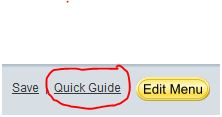As I make progress in my inquiry project, I need to make a few adjustments. I am still working on setting up Livebinders for different curriculum areas and as I do this I realize that I am using a version of an online pathfinder. As such, I am going to change the focus for the last part of the project from investigating online pathfinders to looking at blogging in the classroom using the platform kidblog.org. This will be for the period of Mar 5- 28. My rationale for investigating the use of blogs in the classroom is to give the students a venue to write and to also give them the experience of putting together a good blog and making good comments on their classmates' blogs. This will fit right in to the unit on digital citizenship and digital footprints that I am teaching this Grade 7 class right now. "...blogs are being used as class portals, online filing cabinets for student work, e-portfolios, collaborative space, knowledge management... students are learning to read more critically, think about that reading more analytically, and write more clearly. And, they are building relationships with peers, teachers, mentors, and professionals within the Weblog environment" (Richardson, 2010, p. 20). My ultimate plan for these blogs, after we work on setting them up, is to have these Grade 7 students use them as journals to record their thoughts during the research process for a project on Mesoamerica which we will start after Spring Break.
Another adjustment that I need to make is to change the dates for my Prezi inquiry. I will now be working on this from Mar 13 - 20. I am happy that I built a little leeway into my original plan. With these adjustments I will still be able to finish my inquiries by the due date.
Stay tuned for updates on my Facebook, Pinterest, and Twitter projects. I knew that this project would not be linear, but I am feeling that I am almost to the point of juggling work on all of my projects right now. Next on the agenda is investigating digital storytelling tools, while at the same time playing with all of the other new tools I have signed up for.
I can not believe the number of tools out there on the Web that we can use in our teaching. I am enjoying blogging about my experiences, following and now tweeting on Twitter and using my RSS feed in googlereader. I hope to be able to keep up this blog even after this course is finished as a way to document my learning of other new Web 2.0 tools. What a great way to set up a personal learning network.
Works cited:
Richardson, W. (2010). Blogs, wikis, podcasts, and other powerful Web tools for classroom. Thousand Oaks, CA: Corwin Press.
Tuesday, 28 February 2012
Sunday, 26 February 2012
Livebinders: the ultimate way to organize information online for teachers
When I looked into Livebinders, it was to find a way to make online resources easily available to the teachers in my school. I had already started providing links to good resources on my library blog, but I wasn't too sure that the teachers actually looked at these resources. I was looking for a way to display or "catalogue" online resources in an attractive and accessible way. The idea of storing or organizing resources in an online binder was very appealing to the teacher in me and I wondered if it wouldn't appeal to my staff.
Here are the binders that I created for my staff and students. I will embed them on my library website.
Here are the binders that I created for my staff and students. I will embed them on my library website.
I took the resources that I had set up on my resource pages on on my library blog and added them to the different pages in the binders. I ended up with some very simple binders. The tabs were the URL's for the different websites and the binder cover was the first website that I linked to in the binder. I knew that I wanted to change the covers to more general photos and I found out how to do that here. When I explored the Livebinders website a little further, searching for information on how to rename and organize tabs, I came across the Livebinders blog and found this post about exceptional binders that people had created. I was very impressed. To me, this was social bookmarking at its finest. Websites, documents, and multi-media on every topic were neatly organized in cool looking virtual binders. It looked like this would be a goldmine for teacher resources and I knew that I would like to further explore these exemplary binders.
I finally figured out how to rename the tabs with simple descriptors instead of having the long URL's I came across the quick guide button in the upper right hand corner.
I clicked on it and this page opened up.
This made the navigation and organization of my binders so easy. I felt that I had won the jackpot of easy instructions.
"Librarians need to take a leadership role, in collaboration with classroom and technology teachers, to teach students the skills, strategies, and tools for organizing and managing digital information" (Berger, P. & Trexler, S., 2010, p. 70). I see Livebinders as a tool that will help me organize pertinent information for my staff and students and also as a tool that I can teach them how to use to organize their own digital information.
My next step in the investigation of Livebinders will be to improve the presentation of my binders and to explore the public livebinders to look for good resources for my library and my staff.
Works cited:
Berger, P. and Trexler, S. (2010). Choosing Web 2.0 tools for learning and teaching in a digital world. Santa Barbara, CA: Libraries Unlimited.
I finally figured out how to rename the tabs with simple descriptors instead of having the long URL's I came across the quick guide button in the upper right hand corner.
I clicked on it and this page opened up.
This made the navigation and organization of my binders so easy. I felt that I had won the jackpot of easy instructions.
"Librarians need to take a leadership role, in collaboration with classroom and technology teachers, to teach students the skills, strategies, and tools for organizing and managing digital information" (Berger, P. & Trexler, S., 2010, p. 70). I see Livebinders as a tool that will help me organize pertinent information for my staff and students and also as a tool that I can teach them how to use to organize their own digital information.
My next step in the investigation of Livebinders will be to improve the presentation of my binders and to explore the public livebinders to look for good resources for my library and my staff.
Works cited:
Berger, P. and Trexler, S. (2010). Choosing Web 2.0 tools for learning and teaching in a digital world. Santa Barbara, CA: Libraries Unlimited.
Saturday, 25 February 2012
Social Evolution
Here is a video created by Kirby Ferguson, called Social Evolution, that I found on Judy O'Connell's blog. Some interesting ideas on copyright, patent and the evolution of ideas. This will continue to be up for discussion as we communicate, share and create more and more using Web 2.0. Is all of this litigation around copyright infringement squelching creativity? What is the difference between copying someone's idea in a paper (plagiarism) and copying part of a tune in a new song? I know that I am very diligent about paraphrasing and citing my sources when writing my papers and I am teaching theses skills to my students. However, after watching the video and looking at what Walt Disney did and then at what contemporary artists are no longer permitted to do, I wonder if there isn't a happy medium as far as attribution goes? Should there be different rules for print and multi-media? Where do we draw the line? It seems very muddy...Food for thought...
Tuesday, 21 February 2012
Social Bookmarking
Last year I set up a Delicious account to bookmark important information on the internet. I find it to be very useful for when I am teaching and I need to access my bookmarks on the laptop that is connected to the Smartboard. It's great to have access to them on the web. One problem that I encountered when I wanted to access my Delicious account on a network computer though, was that the network wouldn't allow me to do so. Apparently "gambling" came up as a key word when I tried to access the Delicious site. I don't think that too many things are blocked in our district as we can access Blogger and Youtube. However, there must be a few words that have been chosen for the filters and "gambling" is one of them.
I never considered the "social" side of the Delicious bookmarking service. It really came to light to me when I was setting up my Pinterest account and browsing other people's boards. This is what Delicious is all about, too: sharing good links. I think that I will take the time to investigate other people's bookmarks on Delicious. As we progress through this course I am finding more and more information on the web that I would like to be access at a later date and I am now making good use of my Delicious account.
When I was reading the textbook Choosing Web 2.0 Tools for Learning and Teaching in a Digital World, by Pam Berger and Sally Trexler I came across this list:
Six Social Bookmarking Strategies for Students OR Best Practices for Social Bookmarking
I was interested to read about the sticky note and annotation functions in the Diigo bookmarking platforms. Even though I did not identify exploring the Delicious bookmarking platform as part of my inquiry, I am going to take a closer look at my account to see if something like this is available with Delicious and to see how I can maximize the organization of my bookmarks. I will also continue to build my Pinterest boards.
Keeping organized in this world of digital information is key and I hope to be able to do so!
Works cited:
Berger, P. and Trexler, S. (2010). Choosing Web 2.0 tools for learning and teaching in a digital world. Santa Barbara, CA: Libraries Unlimited.
I never considered the "social" side of the Delicious bookmarking service. It really came to light to me when I was setting up my Pinterest account and browsing other people's boards. This is what Delicious is all about, too: sharing good links. I think that I will take the time to investigate other people's bookmarks on Delicious. As we progress through this course I am finding more and more information on the web that I would like to be access at a later date and I am now making good use of my Delicious account.
When I was reading the textbook Choosing Web 2.0 Tools for Learning and Teaching in a Digital World, by Pam Berger and Sally Trexler I came across this list:
Six Social Bookmarking Strategies for Students OR Best Practices for Social Bookmarking
- Go beyond just searching others' social bookmarking collections. Locate and tag Web sites that support your interests, assignments, projects, and hobbies.
- Look at others' bookmarks and tags and use the "copy this" feature as you encounter great links in other peoples' collections. That way they are incorporated into your collection for easy access, including any annotations and sticky notes, if they are public.
- Use the advanced features, such as highlighting and annotating to enhance your bookmark collection.
- Share your insights by adding sticky notes to links that you find valuable and tell others how and why you would use them.
- Subscribe to interesting tags and others users' collections. Let the information come to your desktop.
- Be daring! Add your Diigo or del.icio.us links or tag cloud to your blog, wiki, or Web site. Share with an even wider audience than just the social bookmarking network.
I was interested to read about the sticky note and annotation functions in the Diigo bookmarking platforms. Even though I did not identify exploring the Delicious bookmarking platform as part of my inquiry, I am going to take a closer look at my account to see if something like this is available with Delicious and to see how I can maximize the organization of my bookmarks. I will also continue to build my Pinterest boards.
Keeping organized in this world of digital information is key and I hope to be able to do so!
Works cited:
Berger, P. and Trexler, S. (2010). Choosing Web 2.0 tools for learning and teaching in a digital world. Santa Barbara, CA: Libraries Unlimited.
Sunday, 19 February 2012
Putting myself out there....
Twitter is a social networking tool, so I thought that I had better be social about it... I had originally planned to join Twitter for the connections, to just follow others and be inspired or directed. This part has been good. I have found different blogs to follow, and interesting articles and resources. However, much learning takes place in conversation and discussion, so I figure that I should start tweeting. I can also think of it as an accountability thing for me at this point: making sure that I have something half-way interesting to tweet about related to educational technology. This seems to be much like the system Lenora put in place to encourage her principal to keep up with her new blog.
I added a Twitter widget to my blog as another way to show that I am on Twitter. My next step is to learn how to tweet, tweet using hashtags, retweet and respond to tweets using RT. I plan on practicing with my classmates who I looked up on our professor's Twitter account, who I am now following.
I added a Twitter widget to my blog as another way to show that I am on Twitter. My next step is to learn how to tweet, tweet using hashtags, retweet and respond to tweets using RT. I plan on practicing with my classmates who I looked up on our professor's Twitter account, who I am now following.
Friday, 17 February 2012
I'm pinning on Pinterest
I signed up for a Pinterest account a couple of days ago. I've been intrigued by Pinterest for a number of months, but not having a Facebook account was holding me back. Now that I've signed up for Facebook, it was easy to sign up for Pinterest. Thanks for the invitation, Lisa!
It was easy to follow the steps to sign up. I signed in with my Facebook ID and then followed the tutorial to follow some people on Pinterest. I later went back and removed these people, because I didn't necessarily want to follow them. I've set up a few boards, some for professional interests and some for personal interests. Because Pinterest is linked in with Facebook (and Twitter) you can search your Facebook friends to see who is on Pinterest and then follow them if you choose. I guess that this would make sense because often friends have similar interests. I noticed that a couple of my friends on Facebook have their Pinterest boards linked to their Facebook accounts. I need to figure out if new "pins" are transmitted to all Facebook friends when this link is set up or if it is only when the person chooses to share certain "pins" that this actually happens. For me, right now, this option is turned off.
Here is a quick video about how to sign up for Pinterest and start pinning.
How To Pinterest from Braid Creative on Vimeo.
I love how the "bookmarks" are set up on virtual bulletin boards. It makes for a very visually appealing presentation. I can see how people can spend a lot of time perusing the millions of boards in Pinterest and I can see that a lot of "repinning" (where people see a pin on someone else's board and pin it to one of theirs) is happening. It has recently come to my attention via an artist that I follow that not everything is properly attributed on Pinterest. This artist's concern started a lively discussion on her blog, here. Pinterest does have a system in place where the pins are linked to the original site, but this can break down in the repinning process. They have written up a page of pin etiquette that outlines the rules or guidelines that ethical pinners should follow. This idea of ownership and attribution is important and especially so for teacher-librarians.
I am going to spend the next few days adding to my boards and finding some people to follow on Pinterest. I would also like to investigate the educational applications of Pinterest and will be reading this blog post written by Stephen Abram. I do fear, however, that I will be sidetracked a number of times on my quest to use Facebook, Twitter and Pinterest, just as Lenora talked about here. This being said, that is what happened this morning and I ended up learning about some photo editing sites from Joyce on the UBC Vista website and also discovered a gem of an animated film on this blog post (nominated for an Oscar this year) that I will share here. ETA: I see that the video is now private, but I will share the trailer for the iPad app. Teacher-librarians will love this bookish video.
The Fantastic Flying Books of Mr. Morris Lessmore iPad App Trailer from Moonbot Studios on Vimeo.
Monday, 13 February 2012
9+ things that will disappear in our lifetime
Doug Johnson of The Blue Skunk Blog re-posted this list from Plinio Granado of 9+ things that will disappear in our lifetime and blogged about them here. Here they are: post office, cheque, newspaper, book, landline telephone, music, hard-wired computer gear, television, privacy. Privacy! But if we think about it, we are already losing our privacy in some sense when we do so much online. I was surprised that music was on the list. How will music evolve? It is obvious that many of the things on this list are already on their way out.
There was some good discussion about what would disappear. Also included in the article is a list of things that will disappear from education. Doug Johnson mentions classes organized according to age groupings. I know that this is supposed to be the way of 21st Century Learning, but I can't see how realistic that would be. I picture 5 year olds in the same class as 11 year olds. How could that work? What would that be like for the students' self-esteem?
There was some good discussion about what would disappear. Also included in the article is a list of things that will disappear from education. Doug Johnson mentions classes organized according to age groupings. I know that this is supposed to be the way of 21st Century Learning, but I can't see how realistic that would be. I picture 5 year olds in the same class as 11 year olds. How could that work? What would that be like for the students' self-esteem?
Friday, 10 February 2012
There! I did it! I signed up for Facebook...
I signed up for Facebook yesterday and spent a little time setting my privacy settings as high as they would go, ie. everything only visible to "Friends". I can always go back and change them if I need to. Before I signed up, I checked out the information that Facebook had regarding privacy settings and I also checked out a couple of blogs that gave good tutorials. While I was surfing around, I read that quite a few people wrote that as soon as they figured out how to set their privacy settings, Facebook would go and change the set-up. This sometimes required these people to go back in and make changes to their privacy settings when Facebook revamped things. I noticed that the interface looked different than the ones described in the blog postings from only six months ago (I could not find any more recent ones on this topic), but I was still able to figure it out after clicking here and there. That is literally what I needed to do, because it wasn't organized in a way that I thought made sense. For instance, making customized lists of friends was described in the above posting, but seems to have changed significantly since then, as noted in this blog post. I was not able to choose a couple of lists of friends that would see my posts. I could only choose one customized list, OR, "Friends", OR "Friends of Friends", OR "Public". I will need to experiment more with this.
Even as I was going through the motions of signing up, I was hesitant to do so... wondering where my personal information would be shared. However, I'm getting over it for the following reasons:
Even as I was going through the motions of signing up, I was hesitant to do so... wondering where my personal information would be shared. However, I'm getting over it for the following reasons:
- I can put as little information in my profile and posts as a I like.
- I already have much of this information out there in blogs that I have created.
- I set my privacy settings so that only my "Friends" can see what I post and so that only my "Friends" can search for me. This one I may have to rethink, because why would my current "Friends" need to search for me. Perhaps I need to change this to "Friends of Friends".
- I was actually interested in how the whole Facebook set-up worked and I feel much more comfortable teaching about Social Networking, Digital Citizenship and Online Presence to my students when I am actually experimenting with it.
- I found some good friends from France on Facebook and have sent out my "Friend Requests".
- I had a "Friend Request" from 2006 (!) that popped up in my new account. This good friend sent it to me via email 6 years ago and it was waiting in the system for when I joined! Crazy!
The Why and How of Using Facebook For Educators – No Need to be Friends At All!
Melisa
Tuesday, 7 February 2012
Facebook: could we live without it?
Here is a video that outlines the sheer enormity of Facebook. Lots of statistics in this video. I can't imagine having 23 minutes to spend each time I log onto Facebook, or creating 90 pieces of content per month. But then, many people couldn't imagine life without Facebook. I'm curious to see what I'll think of it once I've signed on and become involved.
Saturday, 4 February 2012
Facebook isn't free...
As I get ready to open up a Facebook account for my inquiry, I am checking out articles about Facebook and most specifically ones related to its privacy settings and its use of personal information. I came across this article in the Vancouver Sun from Feb 2.
Facebook isn't free: The real cost of online sharing
I have hesitated to join Facebook over the years because of the privacy issues. I know that you can set your privacy settings high, but from what I see now, even that may not totally protect you from others learning all sorts of things about you. Advertisers have an incredibly large database with over 845 million users. With the new Timeline feature becoming mandatory for all users, Facebook puts together a scrapbook of photos, and comments for everyone on Facebook. This won't be visible to everyone if you have your privacy settings set high enough, but it is still created and out there. Who knows who could view it in the future?
I think that I am in the minority, but I am not too keen on joining Facebook. However, two reasons that I would like to join are 1. to start up a Facebook page for my library (I think that it would be a good way to promote to parents what I am doing in the library) and 2. to join Pinterest.
References:
Shaw, G. (2012, Feb. 2). Facebook isn't free: The real cost of online sharing. The Vancouver Sun. Retrieved from http://www.vancouversun.com/business/Facebook+free+real+cost+online+sharing/6089316/story.html
Facebook isn't free: The real cost of online sharing
I have hesitated to join Facebook over the years because of the privacy issues. I know that you can set your privacy settings high, but from what I see now, even that may not totally protect you from others learning all sorts of things about you. Advertisers have an incredibly large database with over 845 million users. With the new Timeline feature becoming mandatory for all users, Facebook puts together a scrapbook of photos, and comments for everyone on Facebook. This won't be visible to everyone if you have your privacy settings set high enough, but it is still created and out there. Who knows who could view it in the future?
I think that I am in the minority, but I am not too keen on joining Facebook. However, two reasons that I would like to join are 1. to start up a Facebook page for my library (I think that it would be a good way to promote to parents what I am doing in the library) and 2. to join Pinterest.
References:
Shaw, G. (2012, Feb. 2). Facebook isn't free: The real cost of online sharing. The Vancouver Sun. Retrieved from http://www.vancouversun.com/business/Facebook+free+real+cost+online+sharing/6089316/story.html
Thursday, 2 February 2012
Tapping into Twitter
I've been aware of Twitter for a number of years. Recently, I've noticed that people are using it to connect with others of like mind and as a way to link into new knowledge, projects or happenings. This is an evolution from what I originally thought Twitter to be: an ongoing record of day-to-day happenings in the like of "just getting ready to dig into some yummy carrot soup and looking forward to an evening with a good book". I don't need to know this about people! "While the concept of Twitter seems a bit mundane, the implementation by online educators as a powerful professional development and communications tool is anything but" (Richardson, 2009. p. 86).
I can't see myself tweeting; I only intend on following a few people on Twitter. I wonder how this experiment will work out. For me, communication is a two-way street, so how can I be involved if I am only following others and not contributing? Perhaps it will be like lurking on blogs: enjoying what others are posting, but not engaging in conversation with them. We will see...
Today I am signing up for an account with Twitter.
That was easy. I navigated my way to twitter.com and then filled in the required fields to set up an account.
As part of the tutorial, I was asked to type in an area of interest, and then up popped Twitter accounts related to that area and I was asked to choose five of them.
For the next step, I was asked to add contacts from email accounts. This wasn't something that I wanted to do. I finally noticed at the bottom of the page a little "skip this step" in grey. I clicked on it and was directed to my account. At this point, I had a lot of Tweets to look at because I had signed up to follow 10 people during the orientation process. Since I wasn't interested in following a few that were in the first step of the orientation, I wanted to "unfollow" these "tweeters".
I followed these directions and was successful in "unfollowing" the people I had only chosen for the initial orientation to Twitter.
As I was exploring the help section of Twitter I came across this:
It reassured me to see that "being an observer is where the real values lies". Although, I guess that if everyone were an observer, then we wouldn't have anyone to follow! My next step is to add other "tweeters" to follow that will help me in my quest to learn more about digital technology in the educational system.
Works cited:
Richardson, W. (2009). Blogs, wikis, podcasts, and other powerful web tools for classrooms. Thousand Oaks, CA: Corwin Press.
I can't see myself tweeting; I only intend on following a few people on Twitter. I wonder how this experiment will work out. For me, communication is a two-way street, so how can I be involved if I am only following others and not contributing? Perhaps it will be like lurking on blogs: enjoying what others are posting, but not engaging in conversation with them. We will see...
Today I am signing up for an account with Twitter.
That was easy. I navigated my way to twitter.com and then filled in the required fields to set up an account.
As part of the tutorial, I was asked to type in an area of interest, and then up popped Twitter accounts related to that area and I was asked to choose five of them.
For the next step, I was asked to add contacts from email accounts. This wasn't something that I wanted to do. I finally noticed at the bottom of the page a little "skip this step" in grey. I clicked on it and was directed to my account. At this point, I had a lot of Tweets to look at because I had signed up to follow 10 people during the orientation process. Since I wasn't interested in following a few that were in the first step of the orientation, I wanted to "unfollow" these "tweeters".
I followed these directions and was successful in "unfollowing" the people I had only chosen for the initial orientation to Twitter.
As I was exploring the help section of Twitter I came across this:
It reassured me to see that "being an observer is where the real values lies". Although, I guess that if everyone were an observer, then we wouldn't have anyone to follow! My next step is to add other "tweeters" to follow that will help me in my quest to learn more about digital technology in the educational system.
Works cited:
Richardson, W. (2009). Blogs, wikis, podcasts, and other powerful web tools for classrooms. Thousand Oaks, CA: Corwin Press.
Subscribe to:
Posts (Atom)